Making the most out of online music lessons
Setting up your lesson technology
four quick and easy steps
Step one
Set up your device* by your area of study.
A good rule of thumb is somewhere focused, quiet, and near a wi-fi router!
*Recommended devices are a laptop or tablet, but smart phones will do in a pinch!
STEP THREE
Click your Zoom lesson link* every week at the time of your lesson and your teacher will join you there virtually!
At your first lesson, you will spend some time with your teacher setting up the location of your device and the best angle, as well as any additional audio settings, if necessary.
*Once Zoom opens, make sure your microphone and camera are on. If not automatically prompted, you can hover over the bottom of the screen to select those options.
STEP TWO
Download Zoom* video conferencing to your device!
The first time you click your lesson link, you will be prompted to download Zoom, or you can download Zoom manually here.
*Downloading Zoom may take a few minutes, so best to do so before your first lesson!
STEP FOUR
Time for the simplest and the best step.
Enjoy your lesson!
We recommend swapping phone numbers with your instructor. That way you can quickly connect during lessons should technical difficulties arise.