Booking Summer Lessons with
Jennifer Hanna
at our Virginia-Highland Studio!
Schedule Lessons
Click the button below to head to your teacher’s private booking page!
1. Login with your fons account.
2. select the appointment type you’d like to book (Length and location).
3. If you have more than one student in your family, select the student you’re booking for.
4. Hit Next!
5. Review your lesson details and hit BOOK IT!
Logging in with Fons to book summer lessons!
Once re-directed to your teacher’s booking page, you’ll want to log in to your Fons account first. This will pull up your student(s) for booking and apply your lesson packages to any lessons you schedule!
You’ll also be able to see appointment history, as well as future appointments, payment records and any lesson packages you have available to use.
Fons is the same booking system we use for the school year, so you can use your Fons login to access your student portal year-round. If you need help accessing your Fons account (or you’re a newcomer and don’t have one yet), just reach out to the office and we’ll get you set up!